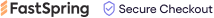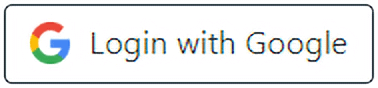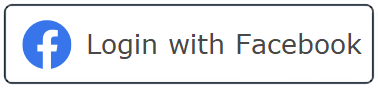Outperform Competitors with 8+ AI Tools For
Interior Design Studio
Architecture Firm
Real Estate Agency
ECOM Business
Construction Company
Landscaping Business
Already Transforming the Industry
Fortune 500 companies are using our home staging solutions.
to find out more
Our Technology is used by 0 Verified Users from 171 Countries
Our advanced AI models are used by top professionals from:
Limited 51% Discount - One-Time Payment
Add Business to Your Account NowWhat’s Included with
HomeDesigns AI Business
Material Swap Mode
Explore various materials on interiors and exteriors to visualize the perfect finish for your designs.
Perfect for: Interior designers, architects, property developers, and construction material suppliers.
Floor Editor Mode
Effortlessly customize flooring designs to meet any project’s specific requirements.
Perfect for: Interior designers, architects, property developers, and flooring retailers.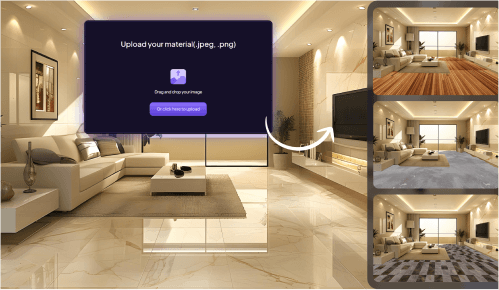
Decor Staging Mode
Virtually stage furniture and decor in realistic settings to captivate clients.
Perfect for: Furniture makers, furniture retailers, e-commerce stores, and real estate agents.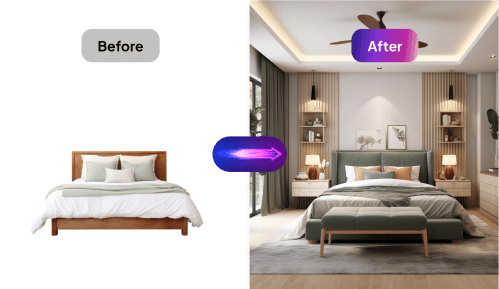
Furniture Removal Mode
Quickly declutter images by removing unwanted furniture or decor elements.
Perfect for: Real estate agents, property developers, and interior designers.
Paint Visualizer Mode
Visualize different paint colors on walls and exteriors for easy decision-making.
Perfect for: Paint retailers, property developers, interior designers, and architects.
Sketch-to-Render Mode
Transform basic sketches into detailed, photorealistic renders for impactful presentations.
Perfect for: Architects, building permit groups, interior designers, and property developers.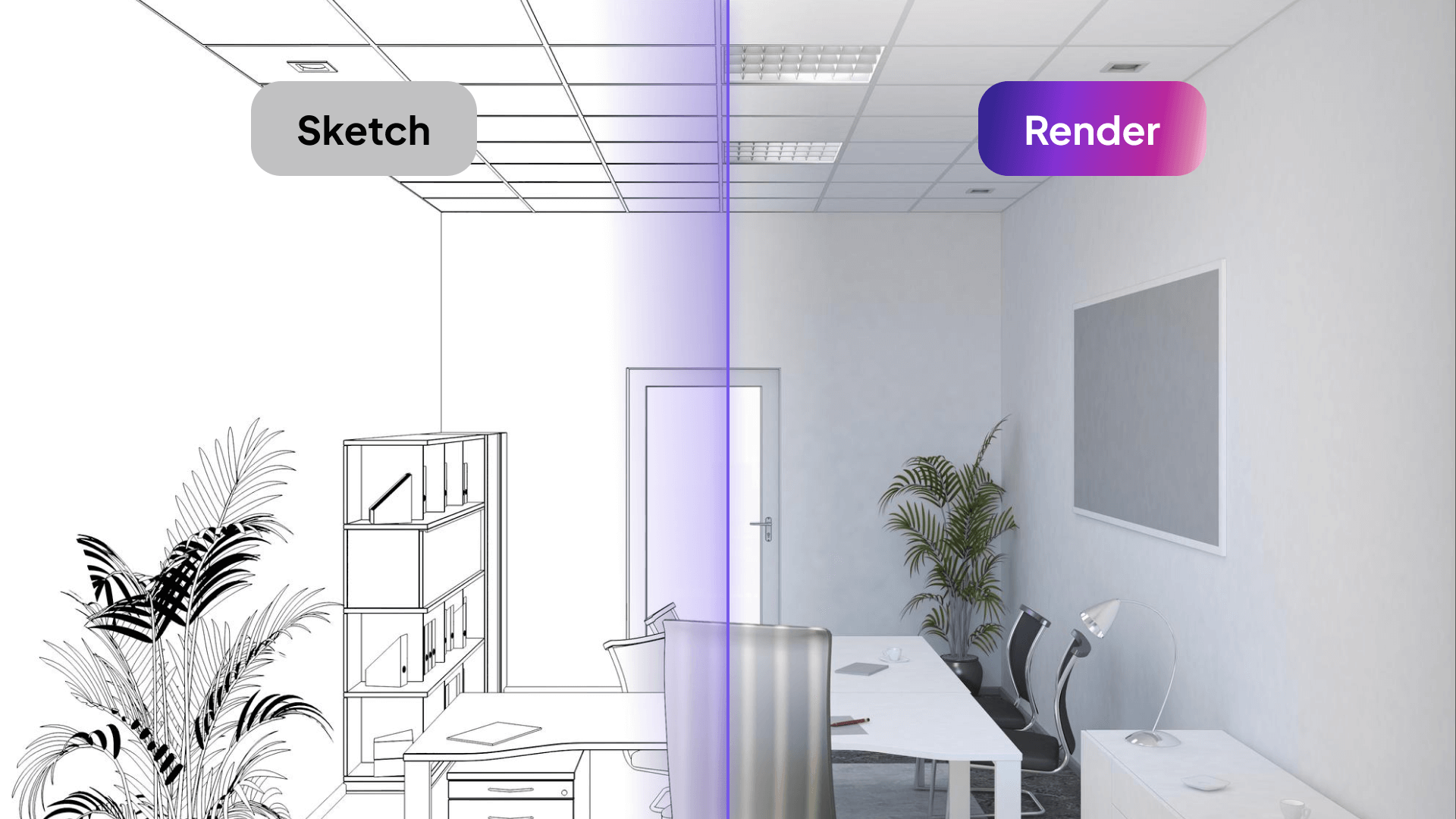
Room Composer Mode
Combine products to create cohesive room designs, perfect for showcasing your portfolio.
Perfect for: E-commerce stores, furniture retailers, interior designers, and product portfolio managers.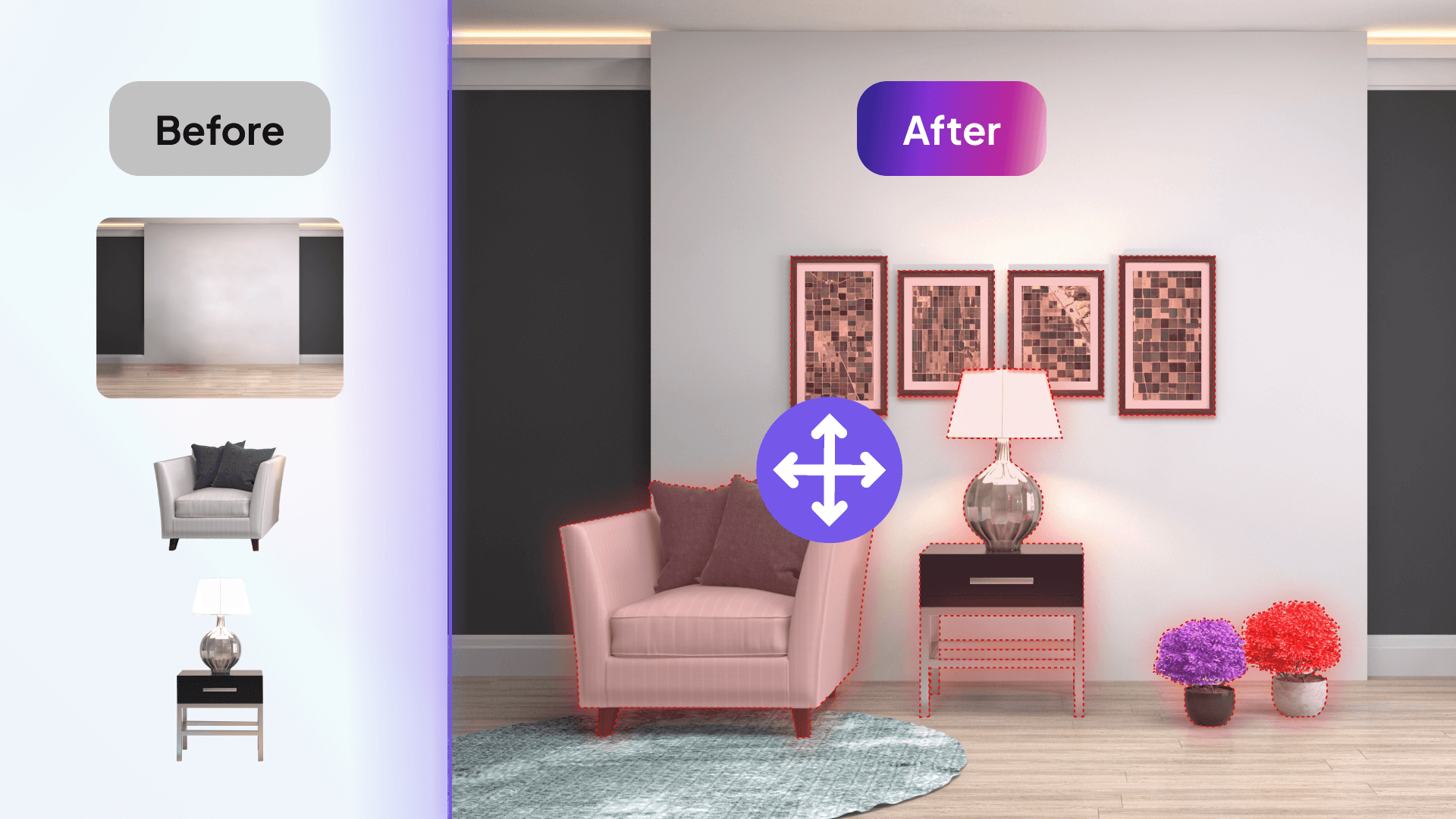
Furniture Creator Mode
Design custom furniture pieces and visualize them in various settings to suit client preferences.
Perfect for: Furniture makers, interior designers, and custom furniture retailers.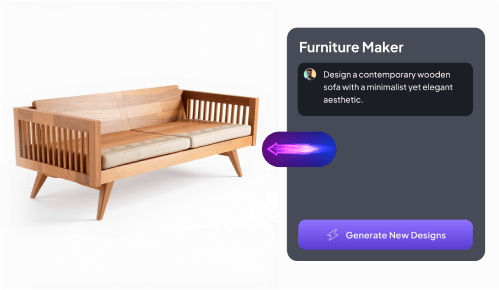
All-in-One Editor
Access multiple editing tools in one unified space for efficient project management.
Manage and edit your projects effortlessly from a single, unified workspace.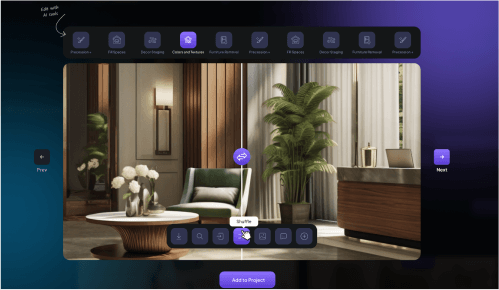
Projects Hub
Manage, categorize, and track all your designs in one streamlined workspace.
Organize and manage designs across multiple clients with ease.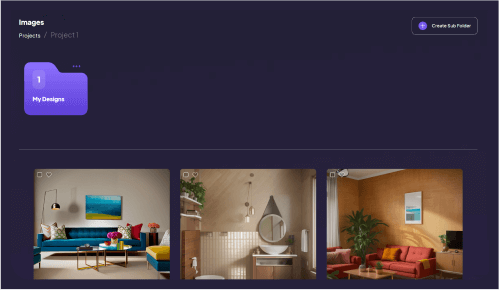
Dedicated Account Manager
Get access to a dedicated account manager for personalized business support.
Get Access to 1-on-1 calls, expert live advice, onboarding assistance, and custom enterprise solutions.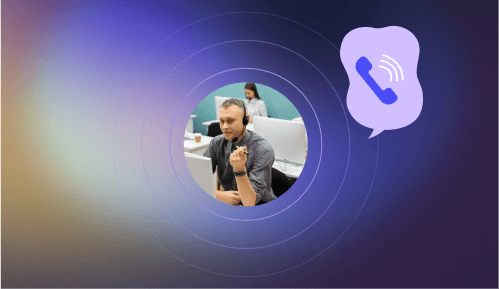
Dedicated Support
Get priority assistance for any technical issues and customized solutions.
Assistance in troubleshooting or fine-tuning your designs with 1-on-1 technical support calls & live chat.
If you leave this page, you won’t see this offer ever again!
We reserve the right to sell this add-on at a higher price later if you don’t take advantage of this discounted deal.
Why Upgrade to Business?
- Unlock Your Professional Potential: WHomeDesigns AI Business provides advanced, industry-grade tools specifically designed for professionals. Elevate your work with capabilities usually reserved for top firms.
- Save Time and Boost Efficiency: Speed up your workflow with tools like All-in-One Editor and Projects Hub, helping you manage multiple projects effortlessly and deliver results faster than ever
- Impress Clients with Stunning Visuals: From photorealistic renders to precise material and color swaps, you’ll be able to provide high-quality visuals that captivate clients and close deals quicker.
- Stay Ahead of the Competition: With access to exclusive featuresand dedicated support, you’ll have everything you need to stay at the forefront of your industry.
- Exclusive Support & Custom Solutions: Get personalized guidance from a dedicated account manager and enjoy priority support to tackle any challenges, ensuring you can maximize the potential of every feature.

Hurry up!
Rated Excellent from 800+ reviews on Trustpilot
Business
$127 $67
One-Time Fee- Material Swap Mode
- Floor Editor Mode
- Decor Staging Mode
- Furniture Removal Mode
- Furniture Creator Mode
- Paint Visualizer Mode
- Sketch-to-Render Mode
- Room Composer Mode
- All-in-One Editor
- Projects Hub
- Dedicated Account Manager
- Dedicated Support
Business+
$197 $97
One-Time Fee- Material Swap Mode
- Floor Editor Mode
- Decor Staging Mode
- Furniture Removal Mode
- Furniture Creator Mode
- Paint Visualizer Mode
- Sketch-to-Render Mode
- Room Composer Mode
- All-in-One Editor
- Projects Hub
- Dedicated Account Manager
- Dedicated Support
30 Days 100% Moneyback
Give the Premium Add-on a try with NO risk.You have 30 days to try this add-on. If it does not meet your expectations, just let us know, and we’ll refund 100% of your purchase.
Common Questions
Is the Business upgrade only for professional use, or can it be used for personal projects as well?
The Business upgrade is not limited to professional use. You can use it for personal design projects as well. The advanced tools are available to anyone who wants to enhance their design capabilities, whether for personal or commercial purposes.
What is the difference between the Business upgrade and the Premium package?
The Business Upgrade unlocks the most advanced features that we offer. These tools are designed to handle more complex and specific tasks compared to the regular and premium features. With these advanced capabilities, you can tackle intricate design challenges, manage larger projects, and achieve greater customization and precision in your designs, whether for personal or professional use. This upgrade provides access to our cutting-edge technology, ideal for users who need more powerful tools to execute detailed design projects.
Is there any training or guidance available to help me maximize the Business tools?
Yes, there are tutorials and onboarding materials available to help you learn how to use the Business upgrade tools effectively.
Can the Business upgrade tools be used for different industries besides design?
Yes, the tools in the Business upgrade are versatile and can be applied across various industries, such as real estate, architecture, event planning, and furniture retail. The tools allow for virtual staging, custom design creation, and more, making them suitable for a wide range of business needs.
Does the Business upgrade include advanced AI features that are not available in the standard tools?
Yes, the Business upgrade includes advanced features, such as the Furniture Creator Mode, Projects Hub, and All-in-One Editor, which are not available in the regular package. These tools offer enhanced customization and project management capabilities.
Is the Business upgrade a one-time purchase or a subscription model?
The Business upgrade is a one-time upgrade. Once you purchase it, it will remain permanently on your account, even if you cancel your subscription and return later.
Do I need to have a certain level of design experience to make the most out of the Business upgrade?
No, the Business upgrade is user-friendly and suitable for all skill levels. Whether you’re a beginner or a seasoned professional, the tools are intuitive and come with support to help you along the way.
Can I use the Business upgrade tools for creating both residential and commercial designs?
Yes, the tools are versatile and can be used for both residential and commercial projects, offering you the flexibility to design spaces of any size and scope.
Are there any tutorials or onboarding materials specifically for the Business upgrade features?
Yes, we offer a series of tutorials and onboarding materials tailored to the Business upgrade tools, ensuring you can start using them efficiently from day one.
How do I get started with using the Business upgrade tools?
Once you get the Business upgrade, the tools will be immediately available in your dashboard. You’ll be able to access all features instantly, and our dedicated account manager will assist you in getting familiar with the tools.